How to get API keys with BITTREX
I was allowed to participate in a community of cryptocurrencies related to cryptocurrency.
You need to get the API key to use the program.
I will explain because I was a little confused.
Ref: How do I Find my API key on Bittrex.com?
The basic steps are shown in the link above.We will proceed with the assumption that the account has already been opened to BITTREX.
Log in to BITTREX and click Settings on the gear mark in the upper menu.
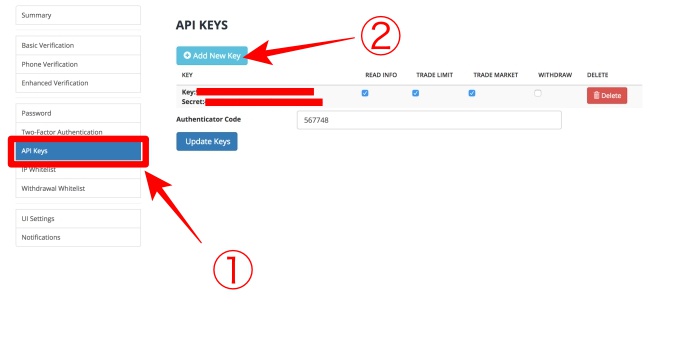
Click on the (1) API keys in the left menu and click on Add New Key (2).
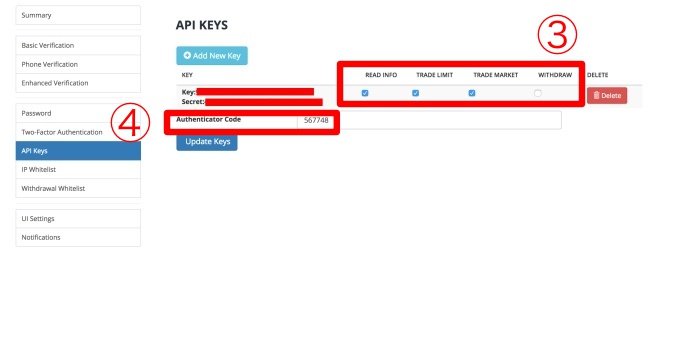
(3) Select the authority (how far you can operate the API), and (4) Enter the 6-digit latest 2FA number.
(3) The authority checks the “read info” (read info), “Trade LIMIT”, and “trade MARKET” as shown in the figure.
Because “Withdraw” is a drawer, it is not usually necessary for trade use, so I only turn it OFF here.
Please TURN it on here as long as it is necessary.

When you click Update Keys as shown in the figure, key and secret are displayed above.
Please refrain from somewhere because both use it.
You can also limit the IP you connect to by registering the “IP Whitelist” under “API Keys” in the menu to enhance security.
You may want to register this, for example, if you only connect from a specific server.
You’re done.